Qlik Sense’s Dark Themed Data Load Editor
Have you been waiting for a dark themed Data Load Editor? Well, we’ve got something for you!
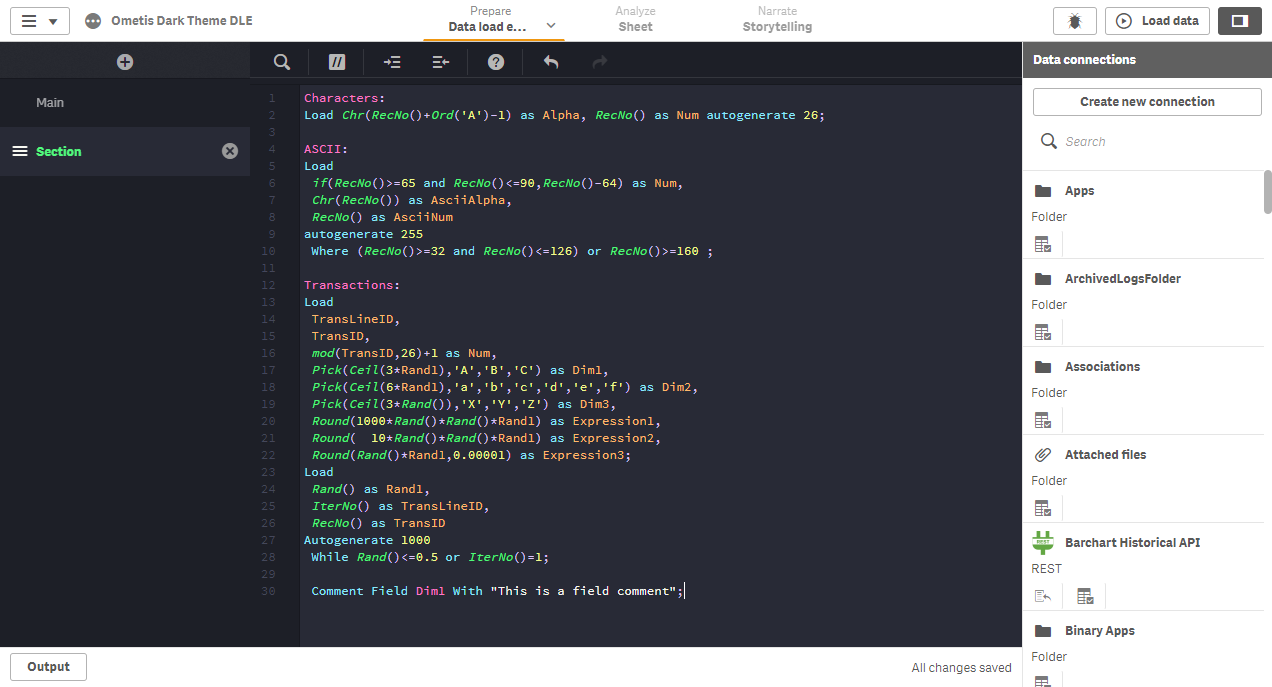
The image above is still Qlik Sense. It’s the same Data Load Editor we all know and love but with an additional layer of CSS on top of it. It can be quickly toggled on and off and it doesn’t require you to modify any Qlik Sense server installation files, all the changes are done on your browser and it’s really easy to do. Therefore, it works in both Client managed and SaaS versions of Qlik Sense. Before I get into how to implement this, let me first explain why.
I’m a Qlik Consultant here at Ometis and a true developer. That means, I do my best coding in the dark! Not literally, but in the dark theme, of course. Dark themed code editors make up my preferred coding environments because I feel less strain on my eyes at the end of the day, I can tell different parts of the code quicker, and both of these things make me more productive. But let’s not beat around the bush, it simply looks cooler too! That’s just my opinion of course, I’m sure not everyone feels the same about it and that is exactly my point. I’m giving you the choice between a light and dark themed Data Load Editor.
So, how do you get the dark theme data load editor?
There are two simple steps:
- Download Stylus: A free and open source extension that can be installed on Chrome, Firefox, Opera and Edge. This doesn’t work on Internet Explorer … please just don’t use Internet Explorer at all!
- Download the Dracula theme: This is where the CSS code lives. If and when Qlik makes changes to the Data Load Editor, I will update this style and you can either wait for it to be automatically updated once it’s installed or you can manually check for updates from the Stylus management view. (In case UserStyles isn’t working, you can get a static copy here to import into Stylus)
Known limitations:
The downside of going with this method is that, if you use more than one PC to work on your Qlik Sense apps, you’ll need to install the extension and style on each device since this is completely external to your Qlik Sense environment. However, on the plus side, it also means that if you’re like me, and work across multiple Qlik environments such as Dev, UAT, Prod, as well as different customers, you can be assured that you can continue to work in the dark. The theme should work on any of them automatically once you add the additional Qlik domain names.
I hope you like it and enjoy it as much as I do. Let me know if you have any questions, suggestions, or any feedback, I can’t wait to hear what you think about it. Happy coding!
Topic: Data analytics





Comments