Migrating from QlikView to Qlik Sense: The Pros & Cons of Each Approach
Last month, I discussed the five key elements of migrating from QlikView to Qlik Sense, from server requirements through to user training. Now, I’d like to delve a little deeper into the different approaches you can take to migration, weighing up the pros & cons of each to help you find the best path for your business.
The chart below illustrates the timescales you can expect each approach to take.
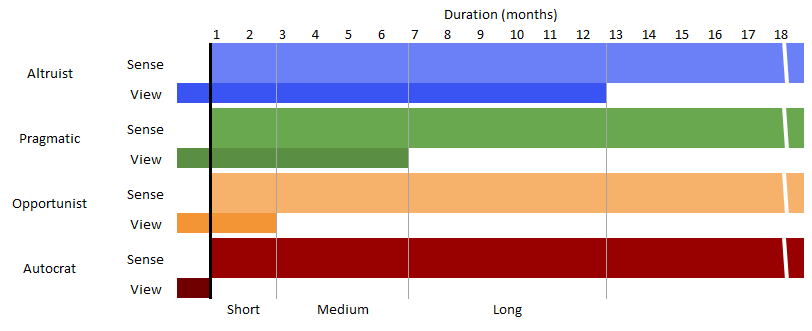
The Altruist
This is typically favoured by large organisations with many users and applications, or those who must verify that every single binary digit has been consistently accounted for over a pertinent amount of time. This means running both solutions in parallel is crucial, not just for testing/cross checking but for your business-as-usual operations as well.
| PROS | CONS |
|---|---|
| Thorough testing | Increased maintenance costs: running two solutions over a long period |
| Gives users a large amount of time to accept change and be comfortable with the new system | Duplicates effort for applications which exist on both solutions for the duration of parallel running |
| Plenty of time to train the entire user base, with the potential to train them in smaller groups | Distributed user base for a long period of time |
| No need to rush the redevelopment process. You can choose to redevelop one app or department at a time | If a single user relies on applications which are not on the same solution, for long periods, it can cause frustration and waste time |
The Pragmatic
This approach caters for 80% of implementations I have come across myself. A time scale of 6 months to have Qlik Sense implemented, running in parallel and looking to turn off QlikView is not only realistic but practical. This approach defines a healthy balance between time, cost and scope – all you need is a good project manager!
| PROS | CONS |
|---|---|
| Strikes a healthy balance between migration time, cost and scope. | Duplicates effort for applications which exist on both solutions for the duration of parallel running. |
| Business as usual operations are unaffected. | Less time for users to accept and be comfortable with the new tool than the previous approach. |
| Users can verify numbers using the legacy system for a limited time.. | Depending on resource capacity and scope, an additional resource may be required to help with the redevelopment of applications.. |
| Enough time for the users to accept and be comfortable with the new tool. |
The Opportunist
I see this as being perfect for small implementations of QlikView; those with less than 25 users or a dozen applications. Providing you have performed thorough testing and users are happy and comfortable with Qlik Sense, there really isn’t much sense in running two systems in parallel for a medium to long period of time just because you can.
| PROS | CONS |
|---|---|
| Little time spent supporting multiple tools | May double the effort for applications which exist on both solutions for the duration of parallel running |
| Reduces the cost of running two systems in parallel | Little time for users to accept and be comfortable with the new tool |
| You can focus mostly on the new system | Less time to test/ verify the system, which can subsequently impact user confidence levels with the new tool |
| Less time to redevelop work | |
| Depending on resource capacity, an additional resource may be required to help with the redevelopment of applications | |
| User training may need to be run in parallel with the implementation of the new system | |
| Higher chance at impacting BAU operations |
The Autocrat
As you may be able to tell from the colour used within the visualisation above, this approach comes with a warning – implement at your own risk! No system is perfect on day one, but if you are limited on budget and resource then you may be forced into this approach. There are some benefits to this approach but the risk, in my opinion, far outweighs them.
| PROS | CONS |
|---|---|
| You can focus purely on one system | Potential high learning curve for users, with no comfort of having the legacy system |
| No need to support multiple systems | No time to test/ verify data before ‘go live’ |
| Reduced costs | Very high probability of affecting BAU operations |
| Can recycle the same server/s that were being used for QlikView | Users forced to learn on the job |
| Potential period of down time | |
| Depending on resource capacity, an additional resource may be required to help with the redevelopment of applications |
With all that said, it’s down to you to pick an approach to suit your leadership and your company. You may find, depending on the size of your organisation, that you adopt multiple approaches for different departments – catering for the different working environments and skill set you come across.
The only remaining question is ‘when?’ The answer is simple: it’s now! Or, I should say, once you have a plan in place. If you need any help or advice please do get in touch.
Chris Lofthouse,
Qlik Consultant


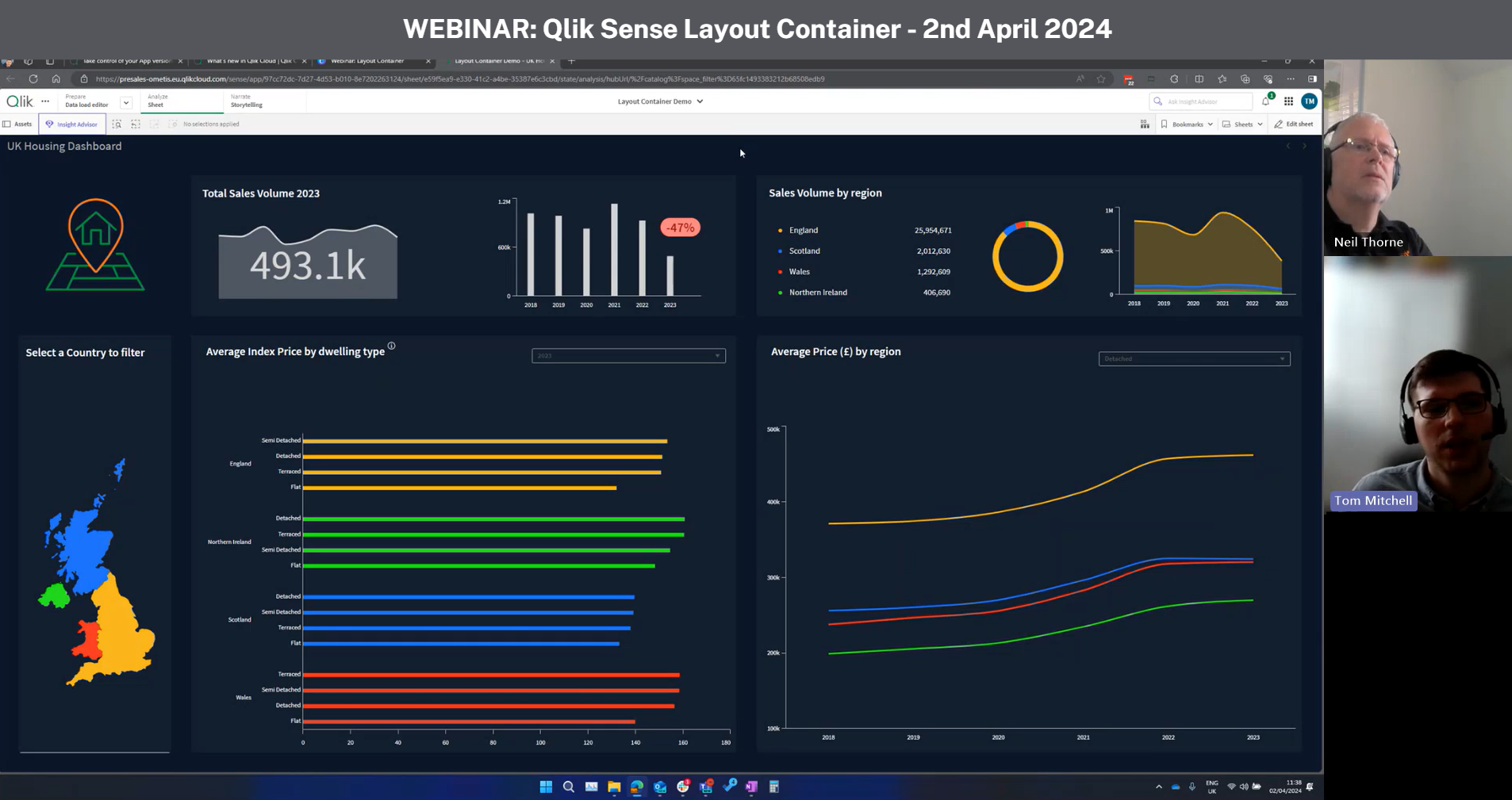


Comments