NPrinting NewsStand: Days To Keep vs Reports To Keep
One of the benefits with Qlik NPrinting 17, with its web-based architecture, is the NPrinting NewsStand. The NPrinting NewsStand is a web portal that allows internal and external recipients access to preview and download reports.
Great! However, there is one subject that often confuses administrators and that is the Days To Keep and Reports To Keep properties. Therefore, I want to breakdown this technical jargon.
Days To Keep
The Days To Keep property specifies how long a report should be kept. Treat this as a minimum value. This is because Qlik may keep the report for longer, and I’ll explain why later. So, this is the minimum number of days to keep the report. Qlik NPrinting will not delete the report before the number of days specified plus one.
For example, if you specify 28 as the Days To Keep value, Qlik NPrinting will delete the report on the 29th day.
Reports To Keep
The Reports To Keep property specifies the number of versions of a report that should be kept. Treat this as a desirable value. I say this because if the Reports To Keep value has been exceeded, so you have more versions produced than the specified number of Reports To Keep, but the Days To Keep value has not been reached, Qlik NPrinting will not delete the older versions.
For example, if you specify 10 as the Reports To Keep value but you specify 28 as the Days To Keep value, Qlik will not start deleting versions of the report until the 29th day.
The Days To Keep value takes precedence. However, remember I said the Days To Keep is a minimum number of days? That’s because if you specify a number of days to keep lower than the reports to keep, then the reports to keep takes precedence.
For example, if you specify 1 as Days To Keep and 10 as the Report To Keep, Qlik NPrinting will always keep the last 10 versions of the report, despite the oldest version being up to 10 days’ old.
The important caveat to point out is that Qlik NPrinting will always keep as many copies as possible, based upon the settings.
NPrinting NewsStand – Examples Of How To Use Days To Keep & Reports To Keep
Below I have provided some scenarios, which I’ve been asked about recently.
Scenario one:
I run a weekly report and I want the users to see the last 4 versions of the report.
Solution one:
Days to keep = 1
Reports to keep = 4
As the requirement is based on the number of versions, we should use Reports to keep to dictate the terms of deletion.
Scenario two:
My users want to run a report every day so they can see what their numbers are at any point during the month but I don’t want them keeping these. However, I want them to keep access to a month-end version of the report for the last 12 months.
Solution two:
Two tasks are required, one for the month-end version of the report and a daily report.
Month end version, ran once a month:
Days to keep = 365
Reports to keep = 1
As the requirement is time-based, it would be best practice to use the Days to keep to dictate the terms of deletion, this would also ensure if the report has to be run again that all versions are kept for a full year. Having said that. the alternative solution would be to set the Days To Keep to 1 and Reports to keep to 12, this negates possible issues with reloads and therefore older months could be removed sooner than the requirement.
Daily version:
Days to keep = 1
Reports to keep = 1
Note, Qlik NPrinting will always keep the most recent copy as it only deletes a report when it exceeds the Reports to keep. You cannot set the reports to keep value to 0.
Scenario three:
I run my report daily and I want to keep a rolling 28-day history of my reports.
Solution three:
Days to keep = 28
Reports to keep = 1 or 28
As the user wants to maintain a history of the rolling 28 days, the Days to keep should be set to 28. The Reports to keep is debatable, you could set to 1 and have the reports delete after 28 days, but if the report is only ran on work-days then the Reports to keep should also be set to 28, to maintain the history. In some cases this won’t matter, personally I would lean towards 28 for Reports to keep until it has been clarified with the user.
I hope this has been useful for understanding a little more about Qlik NPrinting and the NPrinting NewsStand.
Please remember to comment, like and share the content if you have found it useful. If you can be so kind to follow us too, that would be great and urges us to keep writing more. You’ll find Ometis on Twitter, LinkedIn, Facebook and YouTube.
By Chris Lofthouse
Follow @clofthouse89


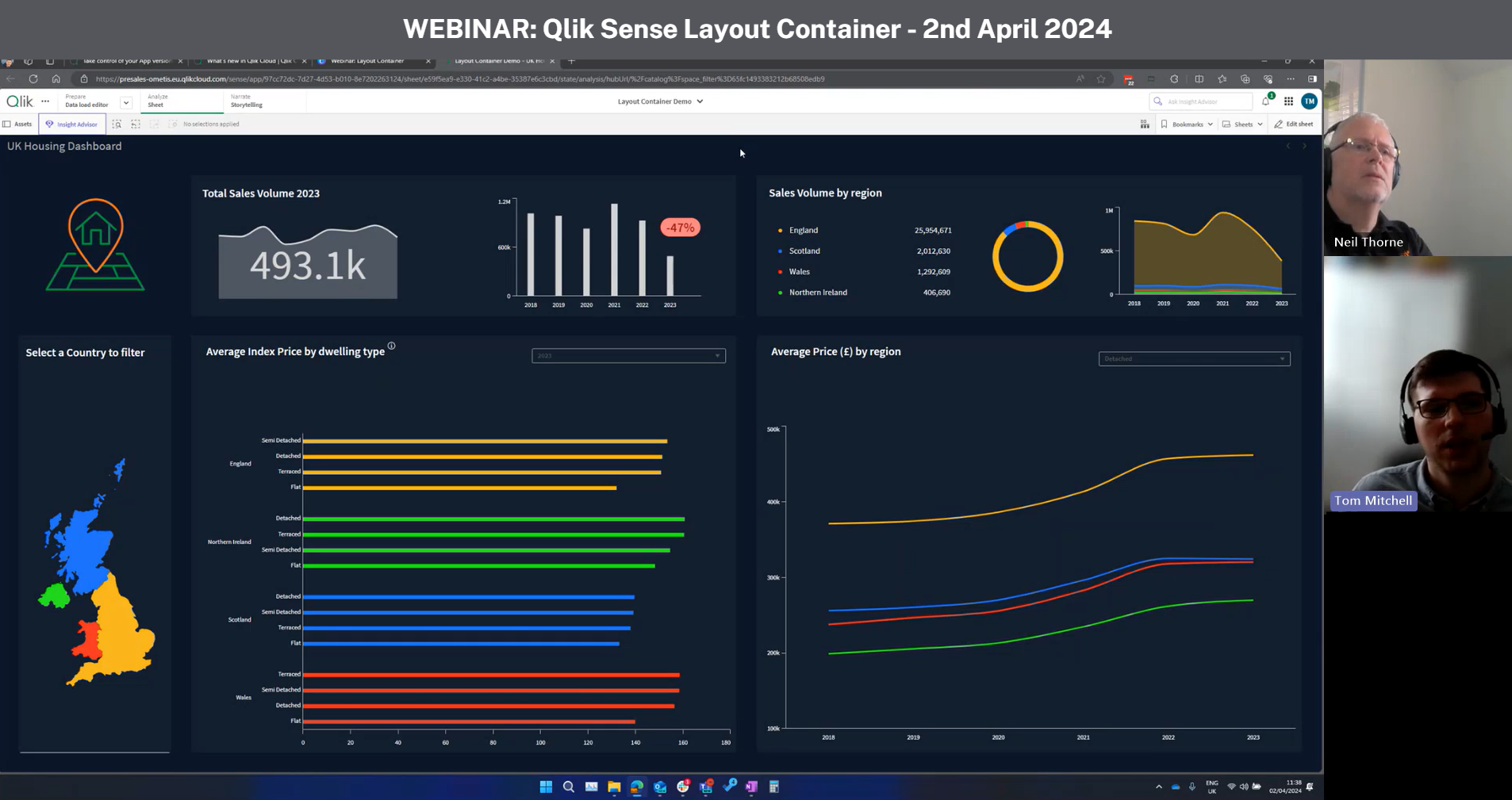


Comments