Qlik Natural Language Tip: Synonyms
In the latest Ometis blog, our in-house Qlik Luminary Chris Lofthouse offers a tip for Qlik natural language – don’t forget the synonyms…
In the Qlik Sense on Windows February 2020 release came the addition of NLP (Natural Language Processing) to the Qlik Insights Adviser.
The addition of NLP turns a useful tool into an essential tool for enabling Qlik users to answer ad-hoc questions and extract further insights with no technical skills required. Simply use voice or typing to perform Google-like search queries directly on your data.
Don’t know the field with the values you are after? No problem; search across all values and across all fields in your Qlik application. Don’t know how values are spelt/worded? No problem, simply start the first couple of characters and be presented with auto-complete possibilities.
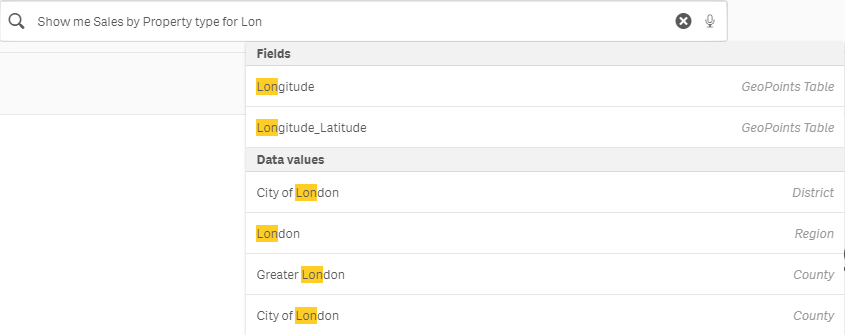
Not sure how to visualise your data? Again, no problem, Qlik will generate insightful visualisations that are fully interactive.
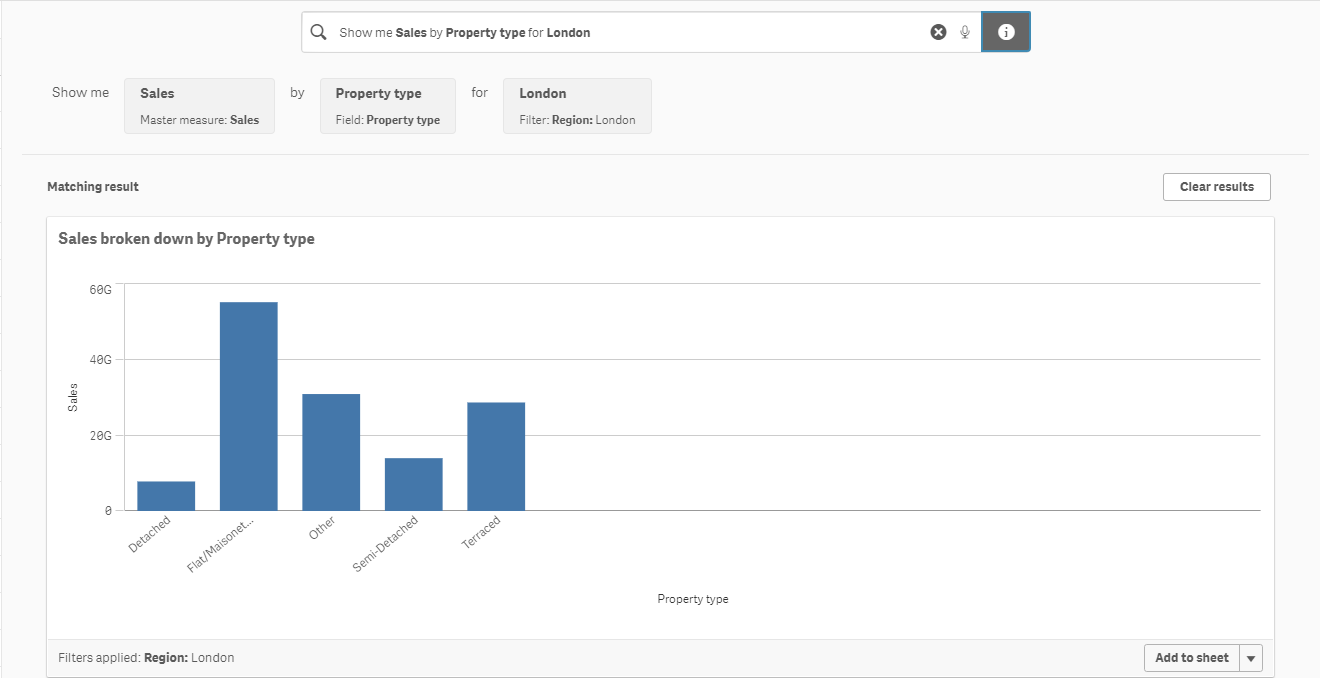
The main difficulty for a developer creating an app for a large number of users is terminology – speaking the user’s language. To cater for this it is possible to add synonyms to master items using tags.
For example, if you have a measure known to you as ‘Sales’ and you label it accordingly, Qlik’s Insights Adviser will only present this option when the user specifies the keyword ‘Sales’, and that might be fine for some of the users. However, what if some users refers to sales as ‘Revenue’? Well, to ensure Qlik’s Insights Adviser still returns the ‘Sales’ master measure we can add an synonym to the master measure by adding the tag ‘alt: revenue’:
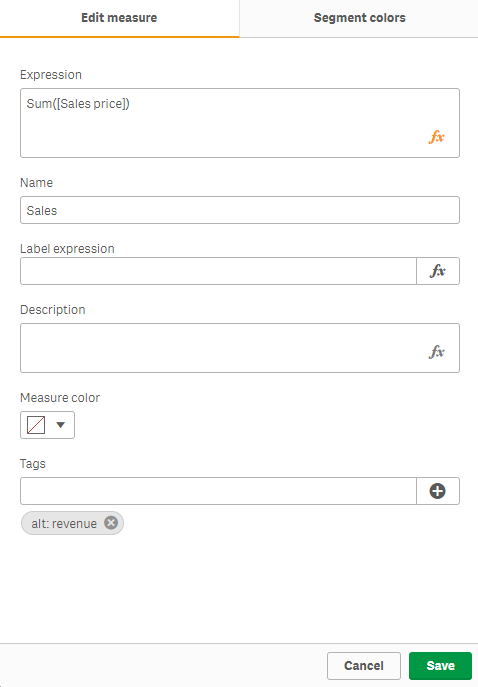
In the image below, you can see Qlik has interpreted revenue as the Sales master measure; how useful is that? I know what you’re thinking; almost as awesome as it would be to have that Sales number in your bank account!
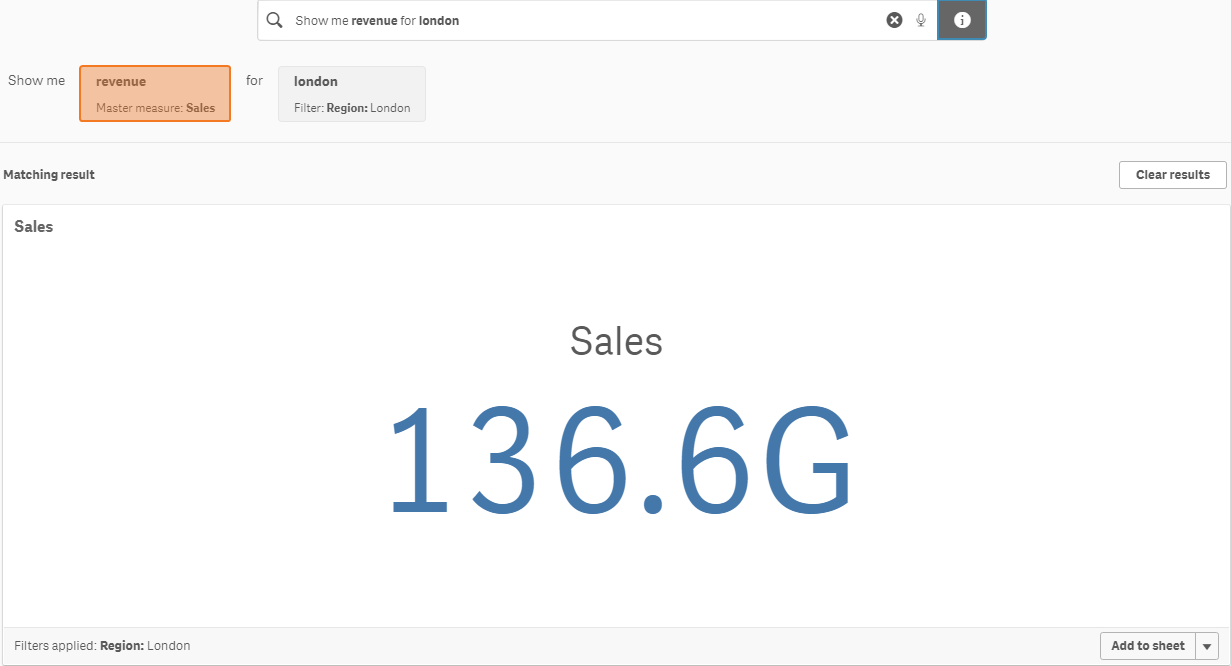
If this Qlik Sense post has been useful please remember to like, share and follow us on Twitter, LinkedIn and YouTube.
Topic: Data analytics





Comments