Web-Based Development – Qlik’s Not-So-Secret Weapon
Qlik powered organisations had one major advantage when moving to remote working during the early stages of lock-down – web-based development – as our in-house Qlik Luminary Chris Lofthouse explains…
A benefit Qlik Sense has over the likes of Tableau, Power BI and other business intelligence tools, that I always highlight to new prospects, even before Coronavirus made the news, is that it has true web-based development.
Web-based development is the future of data platforms for several reasons, one more relevant now than ever before – remote working. When Governments across the world announced their country was to enter lock-down, IT departments in every organisation were forced to react quickly and transition as many employees as possible to work remotely. I’ve spoken to several customers of ours about their switch to remote working and one thing they all mentioned was that they didn’t have to think about Qlik Sense.
Qlik Sense is fully web-based, meaning that you don’t need a desktop application at all. Not for development, not for consumption and not for sharing or collaboration, unlike many of Qlik’s competitors that rely on a desktop application to perform at least some, if not all, dashboard development. Let’s look at the advantages of web-based development, I’m going to answer this in two parts. The first from the view of a data platform and the second from a remote-working perspective.
Why web-based development is important for data platforms:
- Data is growing exponentially in every organisation, therefore it is essential to have suitable infrastructure in place to process complex calculations efficiently and hold large data volumes in-memory. I know when I work with millions of rows of data that a beefy server provides me with a better experience than my nice, but relatively puny, laptop.
- Centralised data in a governed environment: With it being common for companies to import data from multiple sources, it’s far easier for end-users to have a central environment to blend and visualise their data, with quick and secure access via any modern browser.
- PCs, Macs, tablets and phones can be used, with minimal specifications.
- Improved sharing and collaboration as a result of all users working in the same environment. No more than a couple clicks away from publishing your Qlik Sense apps.
- Less risk of data breaches, due to data being stored in a governed environment – say goodbye to rogue data files on developers’ machines.
Why web-based development is important for remote working:
- Zero install for end-user machines. The only installs required are on the single/few servers that power the data platform. This provides peace of mind for IT departments and certainly assisted our customers to quickly adapt to remote working.
- Access via any device. Using a modern browser and an internet connection, end-users can access the data platform and consume their dashboards. Providing the screen has a reasonable resolution they can always develop on a tablet or Chrome book, for example. Therefore, costly powerful laptops are not required.
- Auto-save: should a remote worker experience a power-cut or loss of connection, their work is automatically saved as they development.
- More natural and familiar environment: It’s become normal for users to spend a lot of time in a browser, for work or pleasure – users love to browse!
Of course, if you are an existing Qlik user, you will know Qlik does offer Qlik Sense Desktop. However, Qlik announced back in 2019 that they are removing the free version of Qlik Sense Desktop from June 2020. Instead, only Qlik Sense Enterprise users can access Qlik Sense Desktop via authenticating against their server licence.
Qlik Sense Desktop has two main use-cases, the first being offline-development, which personally I haven’t needed to do over the last few years I’ve worked with Qlik Sense, and I can’t think of a customer of ours that uses it for this reason. The second is customising or extending Qlik Sense. The latter is the most common use-case I come across, with developers favouring building third-party extensions and experimenting with APIs locally, although this can be done via the browser too. If this is something you are interested in doing, then don’t fear, as part of Qlik’s campaign to enable Qlik users and developers to push the boundaries of their platform and bolster it with your innovative add-ons, Qlik are offering Qlik Branch members free unlock files. Enabling Qlikkies to continue developing on Qlik Sense Desktop:
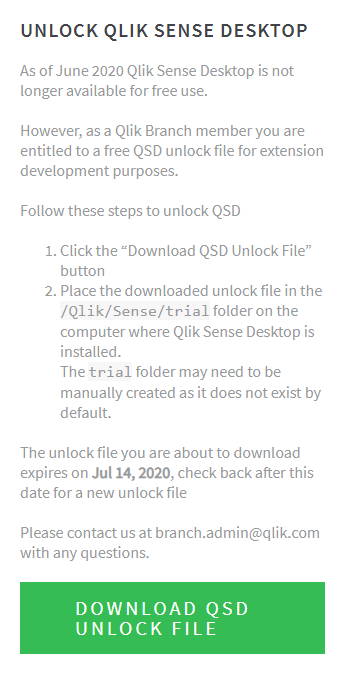
For users new to Qlik, you may be interested to know that you can still trial the software for free in the form of Qlik Sense Business (Qlik’s SaaS offering) – which is intuitive and fast to set up, or if you get in touch we can talk to you about trialling Qlik Sense Enterprise and other add-on products.
By Chris Lofthouse #QlikLuminary
Follow @clofthouse89





Comments