What’s New in Qlik Cloud April 2023
The Qlik Cloud April 2023 releases saw further updates. Chris Lofthouse examines the new additions to the platform and how they benefit users.
Data Analytics Updates
Visualisation and Dashboarding
Time series decomposition as an analysis type and measure modifier
Time series decomposition has actually been available for some time, but Qlik have made it more accessible by adding it to the Insight Advisor Analysis Types and as a modifier to Time series decomposition on an existing time-based aggregation.
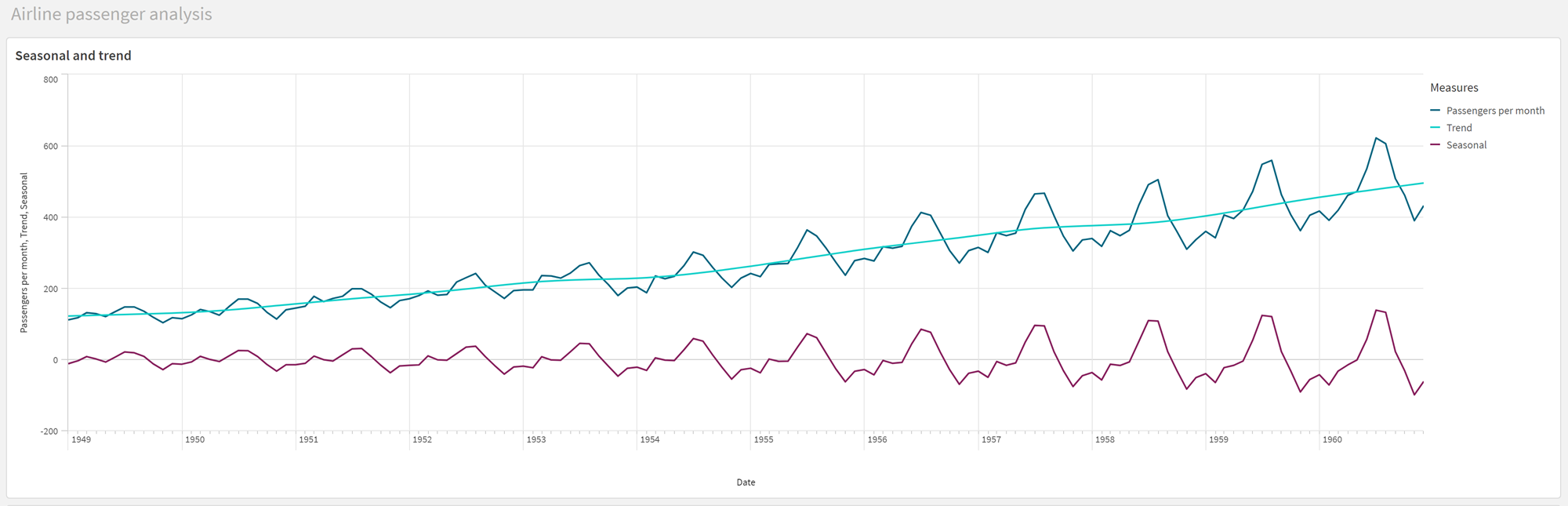
Add background colours and images to mekko charts
App developers can now add a custom background colour or image to mekko charts.
I feel like I should add a caution to this update, and highlight that this control, this power, should only be used by professionals! On a more positive note, Qlik are really accelerating their delivery of advanced authoring capabilities, to the delight of hardcore QlikView fans. Iain Crosland said at QlikWorld that “fit and finish” is a a key focus area for Qlik, and we are seeing this come through in lots of ways this month..
Updates to axis and value label styling in visualizations
Qlik developers can now style the font used for axis labels, axis titles, and value labels in the following charts:
- Bar chart
- Box plot
- Combo chart
- Distribution plot
- Gauge
- Histogram
- Pie chart
- Scatter plot
- Waterfall chart
Please see the warning from the previous update immediately above this one.
New styling options for line charts
Qlik developers can now customise the fonts, line thickness, and background colors in line charts.
Again, this should not be used by everyone. If you don’t already have an approval process in place, then it might be time to implement one.
Improved button automation support
If you have looked to utilising an App Automation within a Qlik app, then you likely came across the limitation that meant only the owner of the automation could execute the automation using the button object. Well not anymore! App consumers can now execute automations using button objects in sheets. Automation owners can control whether any user can activate a button or only those with access to the automation.
Mobile SaaS Updates
Standardised and improved home search:
- Pre-populates with recently updated apps.
- Loads more results.
- Fully selectable charts and apps.
- Redesigned look & feel with more consistent truncation of results.
- Persistent search option.
Text and image object:
- Improved rendering, performance, and memory consumption.
- Interact directly with text & image objects using gestures.
Straight tables:
- Added support for SVG images.
- Improved scrolling and layout.
- Improved row expansion.
- Improved accessibility and overall presentation.
Qlik SaaS Mobile is one of those capabilities I think is underutilised by most – I for one, use the Qlik app to browse my KPIs while away from my desk, and the notifications alone justifies it’s place on your phone! These capabilities demonstrate Qlik’s ongoing investment in bringing next-in-class mobile capabilities to you – delivering the unique power of our associative engine to drive insight while on the go.
Catalog and Lineage
More values shown in the Catalog Most common values frequency card
When profiling data in Profile tile view, the Most common values frequency card now shows the five most common values and their frequency. If there are more than five distinct values, these are combined and displayed as Other. Previously, this card would only show three values.
Data Sources
Apache Parquet files are now supported as Qlik Sense data source
Apache Parquet is a columnar storage format, highly efficient for storing and querying large datasets. In Qlik Sense, you can read data from Parquet files, and store tables as Parquet files. Using Parquet allows for efficient querying of specific columns in a table rather than reading the entire table. This makes it well-suited for use with big data processing. Also, Parquet supports efficient compression and encoding of data which can further reduce storage space and improve query performance.
Data Integration Updates
Application Automation
New Qlik Platform Operations Connector for Qlik Application Automation
Qlik Platform Operations Connector is now a Qlik-native connector for Qlik Application Automation that makes it easy to manage one or many tenants in Qlik Cloud. This is going to be of most interest to those that have multiple tenants for Dev, Test and Prod environments, multi-region requirements, or those who provide an analytics offering to their end customers.
I actually sat on a session demonstrating this functionality at QlikWord Vegas. It was impressing how seamless it was to create a new tenant on-the-fly, with data connections, IdPs and applications all set-up configured and ready to go.
Automation connector updates
- Amazon SNS connector: Users can now register webhooks listening to events occurring in AWS and trigger the start of automations. This connector is limited to webhooks as a start event and can only listen to object creation events on S3. Use cases include listening to new S3 events and reloading a Qlik Sense app or triggering a data pipeline.
Personally, I think this is a big win for many customers. This can enable near real-time analytics for customers, as the webhook can trigger Qlik app reload as soon as it’s landed in Qlik Cloud via AWS S3, using Qlik Cloud Data Integration, for example. - API KEY connector: New endpoints allow for cursor URL-based paging and cursor token-based paging.
- OAuth2 connector: New endpoints allow for cursor URL, cursor token, page number, and offset-based paging.
New Automations connectors
Basic Authentication connector: Basic Authentication is a connector meant for advanced users to connect to platforms that do not have a specialized Qlik connector. The connector uses a basic authentication flow that requires only a username and password. It has RAW API blocks that support all methods as well as pagination.
New Automations templates
For those looking to implement some native version/change control, you can now leverage a new template to export an app to a shared space as a backup. This template is set up to export a Qlik Sense app from the source space to the target space. Note that both the source and target space defined must be a shared space since copying an app from/to a managed space is not allowed. You can modify this automation to alert team members about the status of the app export to the target space.
Data Projects
Administer data projects using operations
You can now easily monitor and operate data tasks grouped within a data project. Perform the same operations that are available for a data task as data project operations.
- Turn schedules on and off
- Perform design operations
- Start and stop execution of data tasks
- Delete data tasks
Data Integration merges Prepare and Sync into a single Prepare command
You can now prepare datasets and adjust design changes with a single command, Prepare. This includes the functions that were previously performed with Sync datasets.
Data Platform Update
Admin and Management
Manage data spaces outside of the Management Console
You can manage a data space in Data Integration home by selecting the space in the filter at the top of Data projects or Data connections, and then clicking Space details.
I’m glad this change has finally happened, and always questioned why it was different in the first place.
New left-side navigation panel in the Management Console
The Management Console has a new navigation panel on the left, designed to mirror the design of the hub.
Add custom images to links and generate link artifacts in the hub
Tenant and analytics admins can now add images to the links they add to the hub. Previously, links had a generic image that could not be changed.
New role: Data Services Contributor
A new role called Data Services Contributor has been added for use within Qlik Cloud Data Integration. Previously, all Professional users could create and modify data movement and transformation workflows. Now, administrators can choose which Professional users can perform these Data Integration functions by assigning them this role.
Note: All current users with a Professional entitlement will be assigned this role. By default, new Professional users are also assigned this role.
Improved interface for app reload scheduling
App developers now have more fine-grain control over app reload schedules. For example, you can set the timezone for the reload, create an annual reload schedule, and automatically stop reloads after a certain date.
There is a lot here this month, it really is a full time job keeping up with all these great updates.
Reflection on the Qlik Cloud April 2023 updates
If I had to draw your attention to any in particular, I would say everything under Application Automation. That product team definitely wins the prize this month for biggest leap in the platform! I think the Amazon SNS webhook is going to become very popular and, separately, Automations are fast becoming the go-to tool for native version control in Qlik SaaS for basic use-cases.
I’ll also highlight the Qlik SaaS mobile updates – which I’m a big fan of. And lastly, the advanced authoring capabilities which are becoming a regular update in recent months – go Qlik!
Topic: Qlik





Comments