What’s new in Qlik Sense SaaS November 2021
New machine learning service added for Amazon Comprehend connector
The Advanced Analytics integration that was released in October has been expanded. New support has been added for the Personally Identifiable Information (PII) service available in Amazon Comprehend. You can now identify PII data in text that originates in a Qlik Sense app and use the metadata to mask the output. This will allow organisations to protect individual data privacy and to be able to redact PII data from texts before making it available to a wider audience. Ometis recently teamed up with Qlik to make this service available and you can read more about it in our recent blog post here.
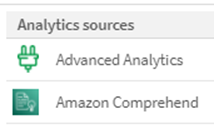
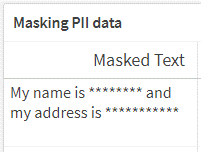
Triggering an automation from a button on an app sheet
Users can now execute automation tasks from button objects in apps. This new feature allows users to turn passive analytics consumption into active actions in real-time. Connecting automations to buttons in a sheet lets you automate manual tasks and improve visualisations for your app users. Actions can include sharing metrics over email, or updating data in an external business application. When you connect an automation to a button, the automation runs each time the user clicks the button.
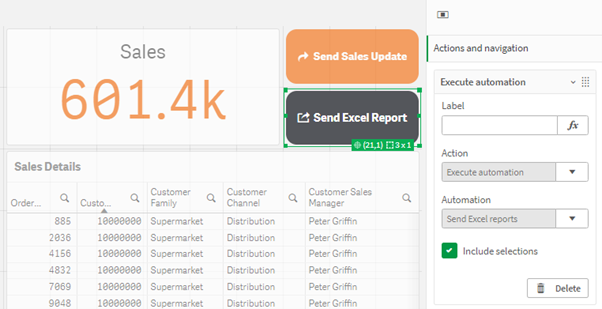
Time series forecasting in line charts
Time series forecasting is a new capability in the line chart that allows you to easily generate future forecasts that extend your historical data. Users can add a forecast to a line chart through the measure and dimension properties, specifying a calculation method, time period, and confidence interval for the forecast. Calculation methods include SSA (singular spectrum analysis), a non-parametric time-aware method that is commonly used, and OLS (ordinary least squares), a more linear method that uses regression techniques. With time series forecasting, you now have the ability to easily generate predictions without having to use complex modelling or third-party calculations.
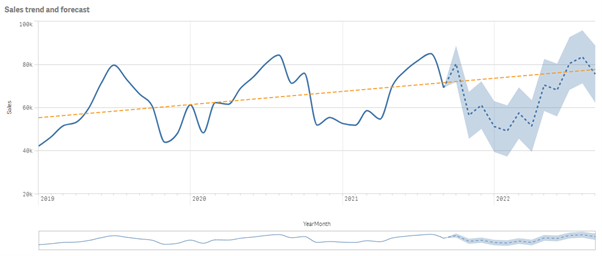
New Business Logic options for customisation in Insight Advisor
New parameters have been added to Business Logic to help refine the analysis generated by Insight Advisor. Options include setting trend direction and sort order for a measure, specifying favourite types of analyses to be used, and specifying the overall aggregation type for complex expressions. The new settings can be specified in the Fields & Groups section in the Logical Model view.
• Favourable trends: Sets whether the desired trend for a measure is to increase or decrease.
• Favourite: Identifies a measure of interest for Insight Advisor so that Insight Advisor will use the measure more often when generating visualisations without user queries or selections.
• Overall aggregation: Helps Insight Advisor determine which aggregation to use for queries that involve master measures with complex expressions where the aggregation is not clear from the outset.
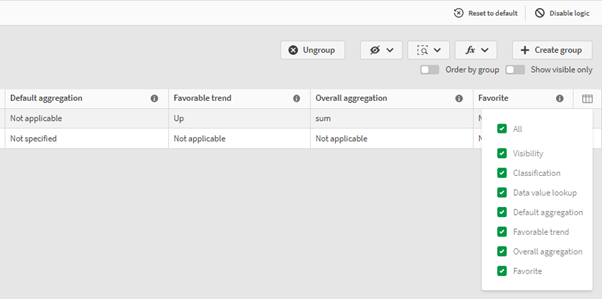
New Like button in Insight Advisor
Insight Advisor now includes a Like button for all charts generated from a natural language query. Liking helps to improve natural language query responses over time.
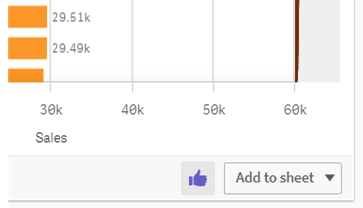
Insight Advisor supports Spanish narratives
Insight Advisor now supports natural language generation in Spanish, expanding the multi-lingual capability.
Browsing and loading data with data catalog
Users can now quickly find data by taking advantage of the catalog browsing experience in Data Manager. Once a dataset is found using any of the catalog search capabilities, you can add it to the app or explore further capabilities like visual profiling and viewing sample data. You can also search and select multiple data sets from different Qlik Sense SaaS spaces and include them in your app from a single user-friendly interface.
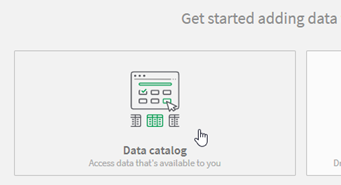
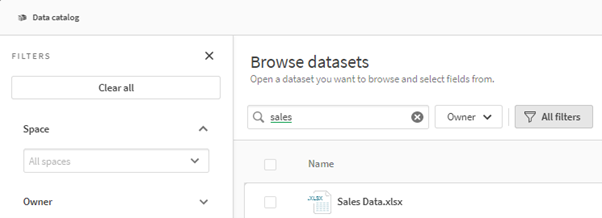
View data connections by space
Users with access to several spaces and connections can now view data connections by space in the Data load editor. By default, connections in your Personal space are displayed. Simply select a space from the drop-down menu to swap and view its data connections. Organising connections by spaces improves load time and provides greater control over the connections you want to view. This improvement eliminates the need to scroll through a long list of the entire environment’s connections. The new spaces list is also available in the Data manager when adding data.

Loading data files in GeoOperations
Simply and securely load geographic data into Qlik Sense SaaS, providing greater flexibility and usability in Qlik Cloud. This includes new support for file types and the ability to load from data files in GeoOperations.
New label and layout options in grid charts
Improvements to the grid chart let you show value labels for each data point in the chart. Furthermore, in preparation for the deprecation of the Heatmap extension, the grid chart now includes a layout option which adds the heatmap functionality to the grid chart and will replace the standalone heatmap chart. As of February 2022, the Heatmap chart will no longer be supported.
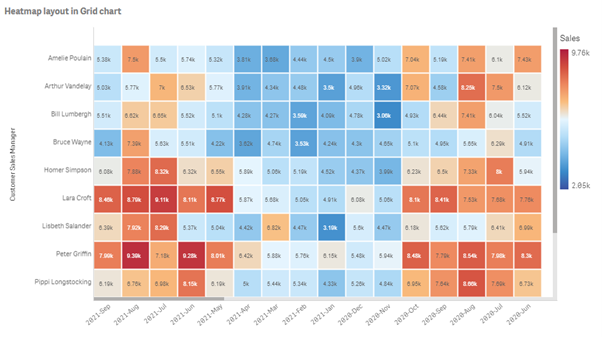
Keyboard navigation for straight tables in view data mode
You can use keyboard navigation to interact with visualisations in your sheets. Straight tables in view data mode now have improved keyboard navigation.
Qlik Cloud hosting expands to Singapore
Qlik now provides a new cloud region in Singapore to support the growing demand for customers to meet the analytics needs of their users across the Asia Pacific (APAC) region. The new region is the second of two cloud regions in APAC and the fourth globally, following cloud regions in Australia, Ireland, and the United States. Regional cloud hosting allows organisation to store and deploy data for analytics locally at scale, ensuring optimal operational performance and data compliance with the cost savings of the cloud.
Connectivity enhancements in Amazon Redshift and Snowflake
- New authentication support with the Amazon Redshift connector for AWS Identity and Access Management (IAM) credentials authorisation. This will allow organisations to assign role-based access privileges in addition to designating access rights individually.
- The Snowflake connector now supports the use of key pair authentication which allow users to apply enhanced security measures when accessing Snowflake from Qlik Sense.
Qlik Sense Mobile improvements
- Qlik Sense Mobile for SaaS now supports iOS 14 or later.
- Mobile app users can now switch between multiple cloud tenants without having to log out.
Scripting help documentation improvements
- Set analysis
Set analysis lets you define a set (or group) of data values different from the total data set filtered by the current selections. This is useful when you want to compare the current selections with another subset of the data or another filtered value. The set analysis documentation in Qlik Sense Help has been expanded and now includes examples.
- Dollar-sign expansion
Dollar-sign expansions are definitions of text replacements used in scripts or in expressions. Qlik Sense Help has added new examples and sample load scripts to the dollar-sign expansion documentation.
Reflection of Qlik Sense SaaS November 2021
The Qlik Sense SaaS November release offers a few powerful new features along with improvements in connectivity and user experience. The personal identifiable information (PII) detection in the Amazon Comprehend connector is a much-welcomed new feature, which will help organisations to protect individual data privacy and to comply with local laws and regulations. Another appreciated new feature is the ability to execute automation tasks from buttons within apps, which will allow the users to be more active when consuming the analytics. Last but not least, the new time series forecasting in line charts lets the user generate predictive analytics without the need to use complex modelling or third-party tools.
Besides these new features, we have seen improvements in user experience, including more parameters to refine the results in Insight Advisor, additional layout options in the grid chart and the ability to search and filter the data connections by spaces. Last but not least, connectivity enhancements to Amazon Redshift and Snowflake, followed by the new Qlik Cloud region in Singapore, is introduced to meet a growing demand for analytics in the cloud.
By Mats Severin





Comments