What’s New in Qlik Cloud October 2022
The Qlik Cloud October 2022 release saw updates and new capabilities across the entire platform. Mats Severin breaks them down in this blog post.
Introducing Qlik Cloud Data Integration
Qlik Cloud Data Integration is a set of data integration capabilities designed to help analytics and data engineers deliver, transform, and bring together enterprise data via automated and governed data pipelines. The data integration services securely deliver data to the correct destination, in the proper format and in near real-time, regardless of where the data originates.
Previously, the data integration services were compatible with a few cloud data warehouses, and also local data sources, if you used Qlik’s client-managed data integration products. The services now include landing, storing and transforming datasets with connectivity to a wider range of cloud data platforms as well as local data sources using the new solution Qlik Data Gateway – Data Movement.
As of October 18, 2022, the predecessor Hybrid Data Delivery Service is no longer available. The hybrid data movement capability has been replaced by the new Qlik Cloud Data Integration offering. Read more about the new capabilities here.
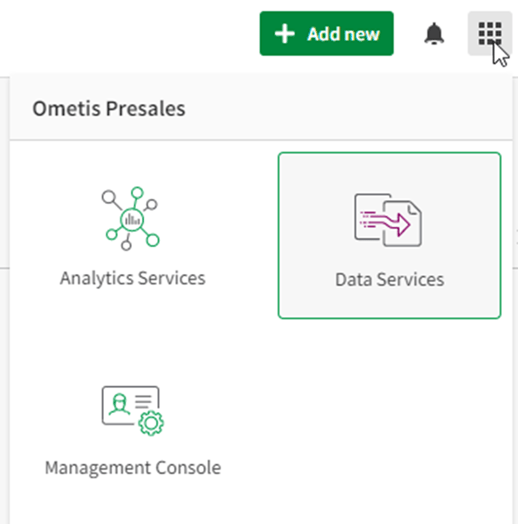
Reports generated by Qlik Reporting Services can contain sheets from multiple apps
Reports generated with the Qlik Reporting connector in Qlik Application Automation can now include sheets from different analytics apps. The Qlik Reporting connector provides a native Qlik reporting integration to create customised multi-sheet reports. The report is currently generated as a PDF document, which you can distribute in a number of ways using other connector blocks.
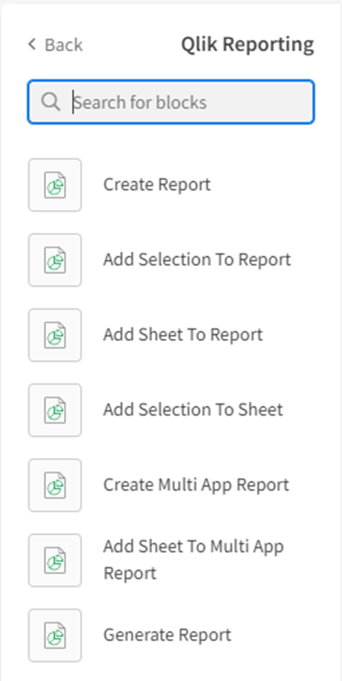
Qlik Data Gateway Direct Access updates
A new version of Qlik Data Gateway Direct Access is available for download. The new version (1.1.0) includes stability enhancements and comes with the following new features and improvements:
- Support for Oracle Wallets
- Support for Google BigQuery
- Improved error messages
- Improved system recoverability after driver crashes
- Resolved unexpected Data Gateway service stoppages
Version 1.0.0 of Qlik Data Gateway will not be supported after January 18, 2023. If you are using this version, your system administrator is encouraged to upgrade immediately to the latest version. You can determine your version from the ‘Apps & features’ page in the Windows Settings on the computer where it is installed.
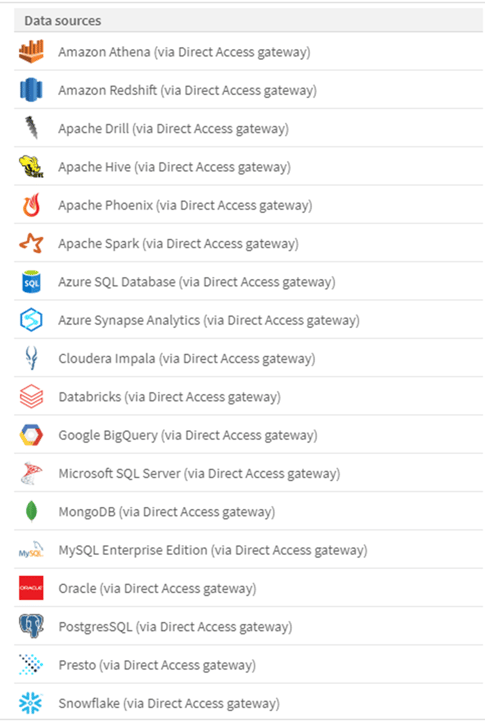
Adding datasets in Qlik AutoML
In addition to uploading datasets in the hub, you can now upload datasets while creating an AutoML experiment or configuring an AutoML prediction. This creates a seamless workflow by automatically adding the dataset directly to the Catalog and selecting it as the training dataset for new experiments, or the apply dataset for new predictions.
Use a dictionary to rename datasets or columns in data assets
Datasets and columns in data assets can be renamed in bulk using dictionaries. This is useful when you are working with large volumes of data from cryptic sources, such as SAP. You can add translations in a dictionary editor or import a CSV file containing the translations. This new feature can be found in the dataset tab of the data asset. Simply click on “Add rule” and follow the step-by-step guide for creating a new transformation rule. Please note, this is only available for data assets in Data Services.
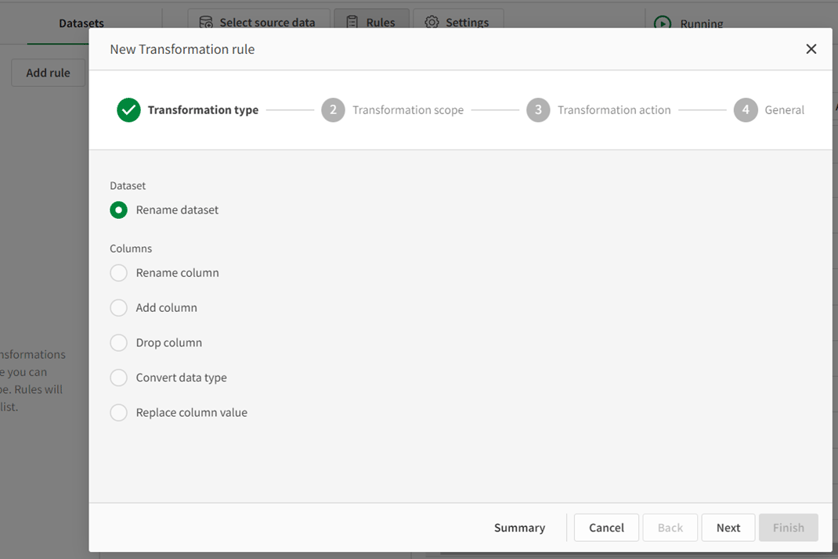
New templates and updates to connectors in Application Automation
Application Automation has added six new templates and updated two connectors with new blocks:
New Automations templates
- Alert on failed automations in the last X days
- Alert on automations without runs in the last X days
- Export an automation to GitHub
- Import an automation to GitHub
New Qlik Enterprise Manager templates
- Reload all tables in a Qlik Replicate task when an error occurs
- Send an email with a list of Qlik Replicate servers that have licenses which are about to expire
Automation block updates
- Microsoft Teams connector: New blocks to send chat messages to specific users instead of a channel
- Qlik Cloud Services connector: New blocks to provide an overview of license information for tenant admins about their Qlik Cloud tenant
Multitenant provisioning in Qlik Cloud
Multitenant provisioning provides Qlik OEM and ISV partners, as well as enterprise customers, with a deployment model that fits the client-specific deployment patterns with each end customer receiving their own tenant. Using multiple tenants separates end customers, removing any potential data security issues and allowing end customers to access all features in Qlik Cloud.
Qlik Cloud API rate limiting enforcement
Beginning November 1, 2022, rate limits are enforced to API requests on Qlik Cloud’s own REST APIs. This means any API request originating to a REST API endpoint on Qlik Cloud is subject to rejection if the number of requests to an endpoint exceeds the allowed amount in a specified duration on that endpoint. For more information on the rate limits, click here.
Save variable values in bookmarks
When you create a bookmark in an app with variables, you can now save the current variable state. This is helpful when retrieving a calculated value or using a bookmark to transfer states.
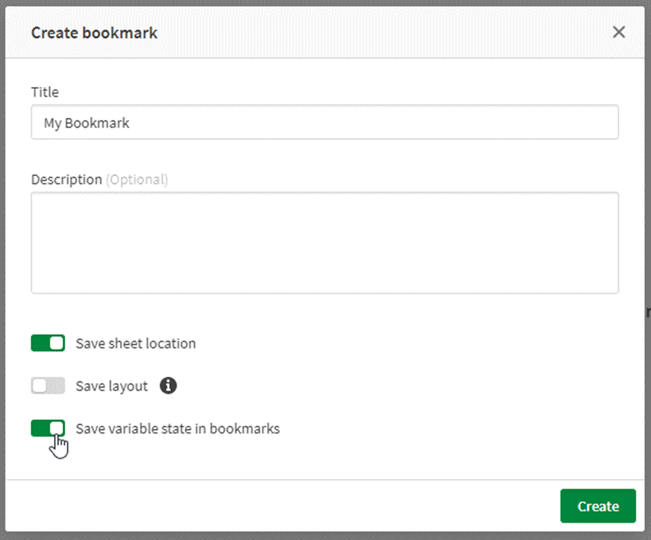
Scatter plots can display larger datasets
Users can now control the number of visible bubbles displayed in scatter plots. Scatter plots can be set to display up to 100,000 data points. If there are more than 5,000 visible bubbles, then bubble labels and out of bound bubbles are not shown.
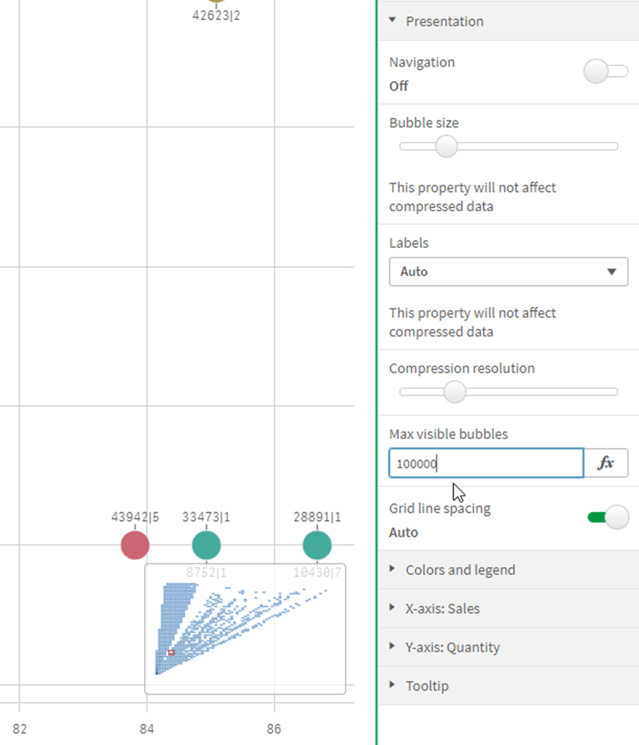
Styling options added in the simplified authoring experience
- Styling for pie and donut charts has been added to the simplified authoring experience. Customise the width, outline and corner roundness of slices, and set the inner radius of the donut.
- Library colours for colouring by dimension are available when you create visualisations in the simplified authoring experience. This includes the ability to switch on library colours as an option for colouring by dimension.
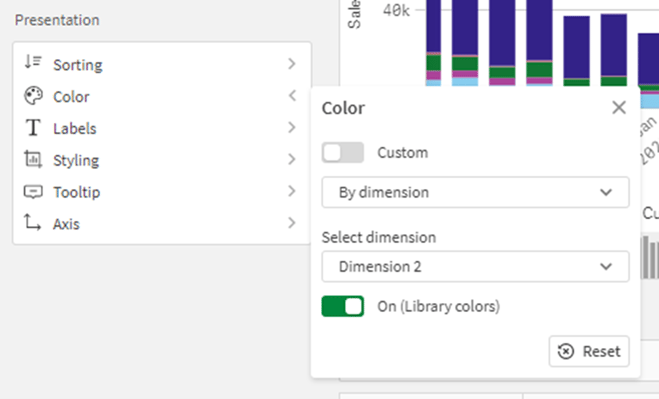
Custom tooltips for KPI objects
App developers can now add custom tooltips to KPI objects. Previously, tooltips could not be added to objects without dimensions.
User group support for Notes
Users added to a space as part of a group can now co-author notes, and be mentioned in notes. Type @ to view a list of all the co-authors and users available to mention in the note. When you mention a user, you can allow them to edit the note by selecting “Make editor” in the mention tip when clicking on the user name.
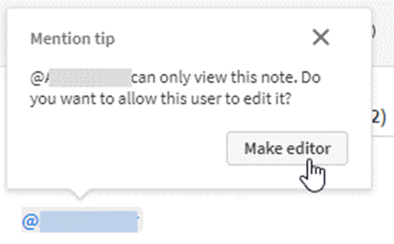
New statistical distribution functions from Cephes library
Distribution functions from the Cephes library have been added, allowing you to perform more advanced statistical analysis of simulations. The distribution functions can be used in both the data load script and in chart expressions. See the list of distribution functions here.
Insight Advisor updates
- Insight Advisor Chat now supports natural language processing in German, Italian and Portuguese.
- Natural language insights in Insight Advisor Search are now available with more analysis types, depending on the combination of dimensions, measures, and fields used in the analysis.
Data Connector updates
ODBC database connector performance increase
ODBC data sources have increased performance when working with larger datasets. All new connections automatically use the Bulk Reader feature by default. Instead of loading data row by row, the Bulk Reader works with larger portions of data in the iterations within a load. The result are faster load times for larger datasets. To activate the feature in existing connections, just open the connection properties window by selecting Edit and then click Save.
Direct Query adds support for Databricks
Direct Query now provides the ability for analytics applications to directly query cloud databases like Databricks with SQL pushdown as users interact with data through visualisations. With Direct Query developers can build SQL-centric applications for big data analysis or near real-time scenarios and can be enabled when creating a Databricks data connection.
Updates to PostgreSQL
PostgreSQL versions 9.4 through 14 are now supported in ODBC data sources.
Reflection of Qlik Cloud October 2022
October was a month where updates and new capabilities were introduced across the entire platform. Updates to the user interface covered improvements to visualisations, notes, bookmarks, Insight Advisor and the introduction of new statistical functions.
The newer capabilities of the platform, including Application Automation, Qlik Reporting Services and Qlik AutoML, have all seen improvements this month. Worth highlighting is the ability to add sheets from different apps to customised reports generated by Qlik Reporting Services. The data connectivity has also been improved with updates to a few connectors such as Qlik Data Gateway Direct Access, eliminating obstacles for loading data into Qlik Cloud.
Speaking of connectivity, the biggest news of the month must be the introduction of the new Qlik Cloud Data Integration capabilities. The existing Data Services part of the platform has now been expanded to a wider range of data sources, both in the cloud and on-premises. This means that the former Hybrid Data Delivery service has been replaced with a new data gateway solution for on-premises data sources called Qlik Data Gateway Data Movement. The new solution simplifies the communication between the local data source and Qlik Cloud, and eliminates the prior need to use the client-managed products Qlik Replicate and Qlik Enterprise Manager to act as the intermediary between the data source and the cloud. The new capabilities also encompass more options to store the data to external targets with cloud platforms such as Google BigQuery, Azure Synapse Analytics and Databricks being added to the list.





Comments