What’s New in Qlik Cloud May 2023
The Qlik Cloud May 2023 releases saw further updates. Chris Lofthouse examines the new additions to the platform and how they benefit users.
Data Analytics Updates
Data Preparation
Collaborate on load scripts in shared spaces
Possibly the biggest item to drop this month..Script versioning and collaboration. Qlik app developers can now co-develop app load scripts with other members of a shared space. By default, only the app owner can use Data manager and Data load editor to add data to an app, build the data model, and load data into their app. However, with the new ‘Can edit data in apps’ user role, other users in the shared space can use Data load editor and Data manager in apps they do not own too. Qlik has implemented a script locking system, so when one user is editing the load script in Data load editor, other users cannot edit the script. Any changes are automatically saved as different versions in the History.
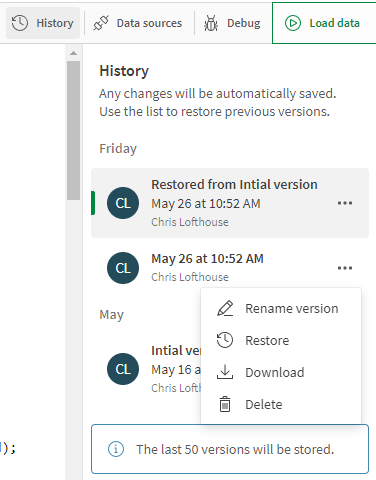
Capabilities include:
- Collaborating in the Data Load Editor and Data Manager in app you don’t own.
- Naming/Saving a version of the entire script.
- Automating creating a new version when changes to the script are made.
- Restore a previous version.
- Download the script.
- Management of the last 50 versions.
To me, this new capability is really impressive, it just works. This will improve developer efficiency, minimise copies of scripts in rogue/redundant sections and prevent loss of work. My immediate thought goes to creating an automation to store the script version externally to tools such as GitHub, using an App Automations webhook, as soon as the version has been named – I’ll have to see if this is possible!
It’s one of those things, that now Qlik have added something we all love, we just want more. So here is a couple items on my future wish list around this capability:
- Added to the Expression editor for expressions/master measures.
- Comparison view or line highlighting between two versions.
Visualisation and Dashboarding
Create dynamic straight tables with chart exploration
The straight table everyone wanted from the beginning, arrives. Added, for now, in the visualisation bundle, the new straight table significantly boosts self-service capabilities natively with the chart exploration. Users can now add or remove columns ad-hoc with no workarounds required. When you enable chart exploration, a new panel appears on the left (pending space) providing a checkbox list of dimensions and measures, specified by the Qlik developer.
Better yet, Qlik devs can add all fields simultaneously to the tables, as you could do with QlikView. This goes back to Qlik’s drive for fit-and-finish, and adding key functionality that was possible in QlikView, into Qlik Sense Cloud. In addition, you can set column width, apply pagination, and more.
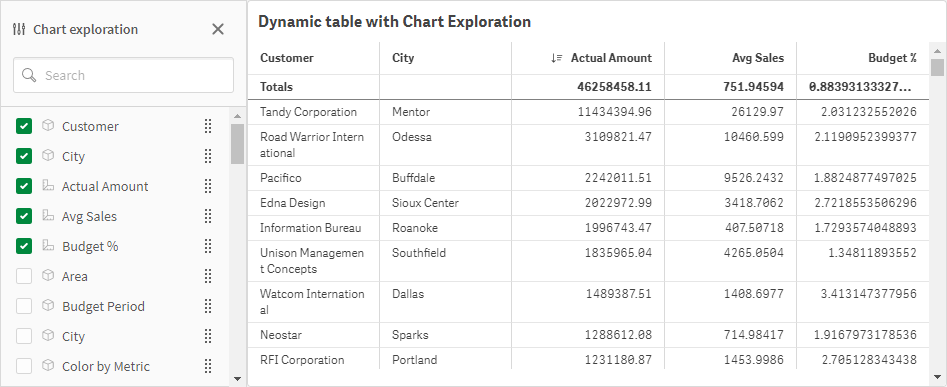
Updates to styling for button objects
App developers can now style button objects. You can change fonts, labels, and layout.
Chart animations for bullet and line charts
You can now turn on animations for the following chart types:
- Bullet charts
- Line charts
Chart animations are the gradual transitions in a visualisation from the old view to the new view. This happens when data changes, for example, after making a selection. You can turn animations on or off under app settings.
Machine Learning
View Qlik AutoML experiments faster with new button
A new button has been added to AutoML Model Management for faster access to the ML experiment from which an ML deployment was created. You can now navigate directly to the ML experiment by clicking View ML experiment in the bottom left corner of the page.
Qlik AutoML SHAP feature importance now available in multiclass experiments
Auto-generated SHAP importance ranking charts are now available during training of multiclass classification models, making SHAP importance visualizations available for all three model types in Qlik AutoML (for supported algorithms).
Catalog and Lineage
Catalog profile improvements – new limitation
The profile service needs to compute statistics and generate a schema for large files. If the file is too large to process in full, the profile server should return a schema and a partial number of rows. The max number of rows profiled will be 12 million. If you exceed this maximum, the first 12 million rows will be profiled.
Data Sources
New Qlik Data Gateway – Direct Access version
Qlik Data Gateway – Direct Access 1.3.1 is prone to excessive CPU utilization in certain scenarios. Version 1.3.2 resolves this issue and contains no other changes. To prevent CPU-related failures, we encourage all customers to upgrade to version 1.3.2 immediately.
Qlik Data Gateway – Direct Access version 1.3.1 includes the CA bundle for Qlik Cloud Government and resolves several issues.
Resolved issues:
- A security vulnerability was identified whereby the HTTP client used for proxy connectivity would follow a redirect.
- The Direct Access gateway agent would sometimes crash with the following error:
- Unable to write data to the transport connection: An established connection was aborted by the software in your host machine
- An exception would sometimes occur during log initialization, which would cause the Direct Access gateway to hang on restart.
- Reload session handling was improved to prevent unnecessary timeouts.
- The Direct Access gateway Version column in Management Console would indicate the wrong version.
- The agent would continue to send data to the gateway after the user stopped the task or the quota limit was reached.
- End-to-end encryption for Data Gateway would not be enabled by default and was controlled by runtime flags.
You should always stay on top of the Data Gateway upgrades. As the platform makes constant strides forward, we recommend upgrading your data gateway within a month of it’s release.
Note: For Ometis Support customers, we include all Data Gateway upgrades as part of your support package.
New Google Analytics 4 Connector
The new Qlik Google Analytics 4 connector extracts traffic and engagement metrics from your Google Analytics 4-enabled websites and apps. Google Analytics 4 is a more flexible measuring tool that Google Universal Analytics, and can collect event-based data from many different websites and apps.
Direct Query supports new data connection types
You can now connect to several new databases using Direct Query:
- Azure SQL
- Azure Synapse Analytics
- Microsoft SQL Server
- PostgreSQL
I did make some comments around Direct Query in recent release blogs. It’s great to see further sources supported, but fundamental chart types need to be too to gain user adoption i.e. Pivot table.
Data Integration Updates
Data Movement
New Qlik Data Gateway – Data Movement version
Data Movement gateway 2022.11.42 introduces significant changes including a new driver installation utility and support for new data source versions:
- Snowflake cloud data platform: The Snowflake connector now supports 4-byte emoji characters.
- Support for Azure Database for PostgreSQL – Flexible Server as a data source
- PostgreSQL 14
- DB2 (for IBM DB2 for z/OS) 12.1
- IBM DB2 for z/OS 2.5
- Databricks 11.3 LTS
This version resolves the following issues:
- Oracle data source: When stopping and resuming a task, the task would sometimes fail with a “Failed to set stream position on context” error.
- SAP Application source: Changes would not be captured during the landing task.
The following data source versions are no longer supported:
- DB2 (for IBM DB2 for z/OS) 11
- PostgreSQL 9.6
- Microsoft SQL Server 2012
- MariaDB 10.2
We always recommended you stay on top of the Data Gateway upgrades. As the platform makes constant strides forward, we recommend upgrading your data gateway within a month of it’s release.
Note: For Ometis Support customers, we include all Data Gateway upgrades as part of your support package.
Connect to cloud data warehouses and storage via a proxy server
You can now use a proxy server to connect to a cloud data warehouse and storage area, when landing data through Data Movement gateway.
This requires you to enable the relevant landing settings and configure Data Movement gateway to use a proxy server.
Data Projects
Replace imported source databases and schemas in data projects
When importing a cloud data warehouse data project, you can now replace the source schema for landing tasks, and the source database and schema for registered data.
Data Platform Update
Admin and Management
Temporarily pause all push and email notifications
You can now temporarily stop the delivery of all of your Push, Email, and Email digest notifications. Click Pause notifications in the top right corner of the Profile settings page. Web notifications will still be sent during this time.
These notifications are paused until you resume them by clicking Resume notifications. When you resume notifications, you will not receive notifications that you would have received while your notifications were paused.
This should help those that are guilty of looking at emails/mobile notifications while out-of-office. With Summer rapidly approaching, this has come just in time!
Tenant administrators can assign security roles to all users in the tenant
Tenant administrators can now assign security roles to all users in the tenant from the Auto assign column on the Permissions tab in the Management Console. This makes it easy to share content with everyone in a tenant. It also provides a way to provide everyone with roles to control access to Qlik Cloud capabilities.
Reflection on the Qlik Cloud May 2023 updates
Some big ticket items have landed this month, namely the new straight table with Chart exploration and the ability to add many fields simultaneously, as well as Collaborative script editing with script versioning. In addition, the continuation of further, more granular, security roles and enhancements to visualisation properties are making the platform more enjoyable to work with.
There is a lot of momentum with Qlik’s end-to-end platform for which we (Ometis) are grateful, being a dedicated Qlik partner, and there are no signs of this slowing. For example, we are one of few participants excited to be on the Early Adopter Program for Qlik Cloud Tabular Reporting, the upcoming .xls-add-in, which will hopefully see those customers stuck on client-managed, or in a hybrid deployment, due to NPrinting able to go SaaS-only – more on this later this year.
Remember to upgrade your Qlik Data Gateway’s. Alternatively, Ometis supports customers so please log a support ticket, if you haven’t already been contacted.
Topic: Data analytics





Comments