Qlik Forts: Another powerful hybrid option for Qlik deployments
Today saw the much-anticipated release of Qlik Forts, a new capability for Qlik Sense Enterprise (QSE) SaaS environments. This is the latest in a string of options for those looking to have a hybrid setup with their Qlik platform, meeting additional use cases. And the good news is that it’s available for no extra charge for QSE SaaS customers! We’ve been involved in the early access programme so have been hands-on with it for a few weeks now and would like to share our insights and impressions with you.
What is a Fort?
A fort, in this context, is a self-contained virtual machine that you deploy onto your own virtualised infrastructure where the internal workings of it are fully managed by Qlik. Currently AWS, GCP, VMWare are fully supported. Azure also works but you need to contact Qlik to assist with this deployment – we’ve been using it with Azure, so we expect full compatibility with that to come shortly. A Fort communicates securely over HTTPS one-directionally with your Qlik SaaS tenant so no external access to it from Qlik’s cloud is required.
Under the hood it’s running a totally managed and self-contained Kubernetes cluster very similar to Qlik’s own cloud systems. Qlik look after securely deploying updates to it on a daily basis, updating the Qlik software and any underlying components.
Some high-level information from the Fort status page:
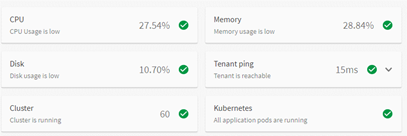
What does a Fort look like?
Well, in short, a Fort looks just like Qlik Sense SaaS – in fact you access it from your Qlik Sense SaaS tenant alongside anything that is actually living there. The tell-tale sign that you’re working in a Fort is the colour of the space you’re working in as you can see below. Here’s a Fort Shared Space and a regular SaaS Shared Space:
![]()
![]()
When you navigate into a Fort space, you’re still in Qlik SaaS – it knows what permissions are applied and what apps are available. It’s only when you actually open an app that you’ll be taken to a different URL. So if your tenant is at https://waystarroyco.us.qlikcloud.com and your Fort is at https://fort1.waystarroy.co/ then your users will see the Fort URL (something like https://fort1.waystarroy.co/sense/app/0a2f7565-faa0-4789-9a84-5c5473a7b1c1) when they open any app that’s in a Fort Space. The app build / edit / user experience is identical with a few minor exceptions (see below).
Why would I use a Fort?
The main reason you’d use a Fort would be if you have specific data security requirements. If you need to keep some or all of your data within your own private / public cloud or on-prem environment then Forts gives you a way to do this whilst still benefitting from the SaaS experience and most of its features. Alternatively, if you have a requirement that access to some / all apps have to be behind your VPN or similar, then this gives you a way to do that.
Another use case would be to get access to on-prem data sources rather than opening them up to Qlik SaaS directly. You can develop your extract apps and load your data in the Fort and store it to some external storage to be further transformed and consumed in Qlik SaaS. There are other ways of doing this, but this is the most transparent although it does have some other complexities and limitations – for more information on those, see below.
You might also consider it for other use cases like adding additional capacity beyond the limits of QSE SaaS (currently 5GB app size in memory during reload). Qlik have offerings for additional capacity (at an app level) or dedicated capacity (at a server level) so I’d explore these first as they are even more integrated with Qlik SaaS and get around some of the “catches” of Forts I go into below. It may not actually work out cheaper in the long run, depending on what infrastructure, system and teams you have in place.
What’s the catch?
As I’ve said, there’s no extra licence cost from Qlik to use this functionality, assuming you have Qlik Sense Enterprise SaaS.
There are, however, some things to consider when thinking about using Forts:
- You have to provide the resources for the Fort – the virtual machine needs to run somewhere and there are some management tasks that aren’t covered by Qlik’s updates.
- You are responsible for protecting the Fort – if you want to open it up to the public Internet you may want to consider deploying a web application firewall (WAF) to protect against DoS or other security threats. You may even want to consider this when deploying for pure internal use.
- You cannot publish an app or share data from a Fort Space to a non-Fort Space. You can work around the data limitation by storing data externally – e.g. AWS S3, Google Storage – so that it can be accessed from either environment.
- Some features are not yet available in the Fort – these include, but aren’t limited to: Insight Advisor Chat, Advanced Analytics Connections, Alerts, Subscriptions.
- Not all Qlik APIs & Monitoring Apps support Forts – e.g. the App Analyzer is not Forts-aware so will fail to load if you have any apps in Forts.
I’d expect a lot of the technical gaps to be filled with updates to functionality and apps over the coming months – however the resourcing and protection will remain the customer’s responsibility.
How do I get Qlik Forts?
It’s super simple! You go into the Qlik SaaS Management Console, click on Forts, Deploy and select your provider. Depending on your provider you’ll either be redirected to the marketplace, given a download link or shown a command to run – or, in the case of Azure, a contact email address to request assistance (for now).
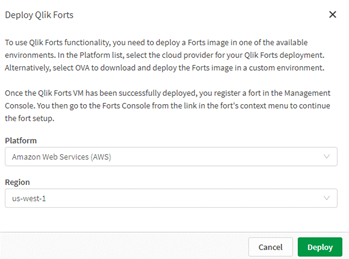
Once you’ve deployed it and the setup URL is available (e.g. https://fort1.waystarroy.co:3443/setup) then you can register it with Qlik Sense SaaS using the Create new option:
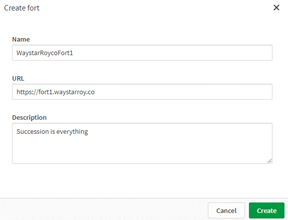
Then you’ll be presented with some configuration to paste into your Fort’s setup screen:
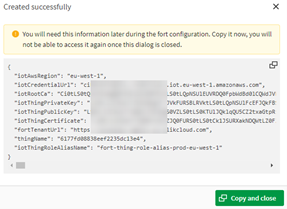
Then you just sit back and wait for it to install and start up:
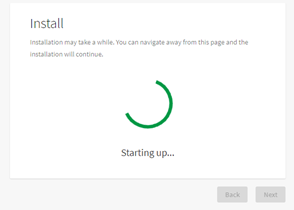
Once that’s done you’re all set and you can create your first Space on the Fort.
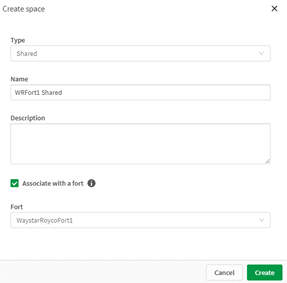
Qlik Forts – Conclusion
Qlik Forts is the latest in the wealth of hybrid options now available to Qlik Sense Enterprise users – you can see a breakdown of these in our blog post here.
I believe this will be quoted in some Qlik publicity at some point which neatly summarises my thoughts on Qlik Forts:
“Qlik Forts is the next big leap in hybrid deployments,” said Alex Walker, Operations Director, Ometis. “Having one interface to access apps, data and tools seamlessly and securely across on-prem, private cloud, public cloud and/or Qlik’s cloud will bring incredible value to anyone’s cloud analytics strategies.”
We’ll definitely be pushing Forts as one of the best hybrid options available for our Qlik Sense Enterprise SaaS customers as well as to those customers whose data security / residency / access requirements meant they couldn’t consider the SaaS offering before now.





Comments